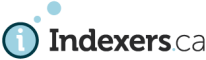As a small business owner, you’re responsible for keeping track of finances. Not only does maintaining accurate records save a lot of hassle and stress at tax-time, but it also allows you to look back on your progress as your business grows. Bookkeeping can be intimidating at first glance, but it doesn’t have to be complicated. Here are the steps to starting on the right foot as you launch your indexing business.
This content is reserved for members. To continue reading, please log in or become a member today.
Ce contenu est réservé aux membres. Pour continuer à lire, veuillez-vous connecter ou devenez membre dès aujourd’hui.