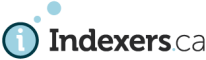Given the number of hours you will spend at your desk, this is an important consideration! Minor adjustments can make a big difference in allowing you to stay healthy and productive so that you can have a sustainable career.
This content is reserved for members. To continue reading, please log in or become a member today.
Ce contenu est réservé aux membres. Pour continuer à lire, veuillez-vous connecter ou devenez membre dès aujourd’hui.